2506
2025-12-08
1
230
Load Image: Use any JPG or PNG of your pose sheet
Prompt: as descriptive a prompt as possible
Width & height: Optimal resolution settings are noted at 1280px x 1280px
Denoise: The amount of variance in the new image. Higher has more variance.
ControlNet Strength: The amount of adherence to the original image. Higher has more adherence.
Start Percent: The point in the generation process where the control starts exerting influence. (Have it start later, to let AI imagine first.)
End Percent: The point in the generation process where the control stops exerting influence. (Have it end sooner, to let AI finish it off with some variation.)
Flux Guidance: How much influence the prompt has over the image. Higher has more guidance.
Launch App or Run Workflow
On the left side of the canvas, click the middle file button
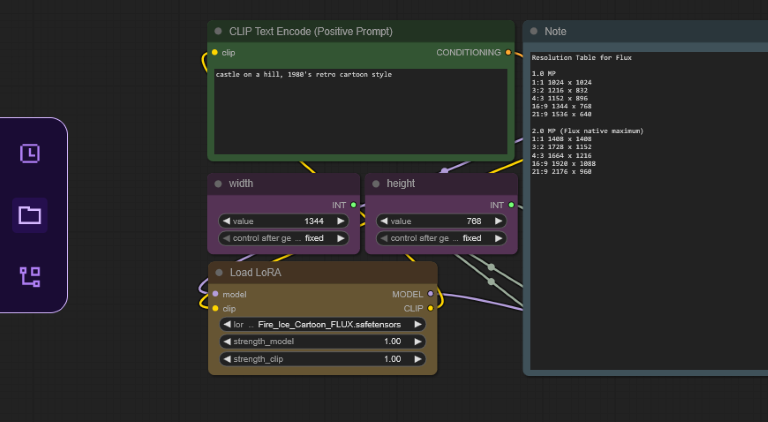
In "My Files" navigate to models/loras, select "Upload a File" and choose a LoRA file
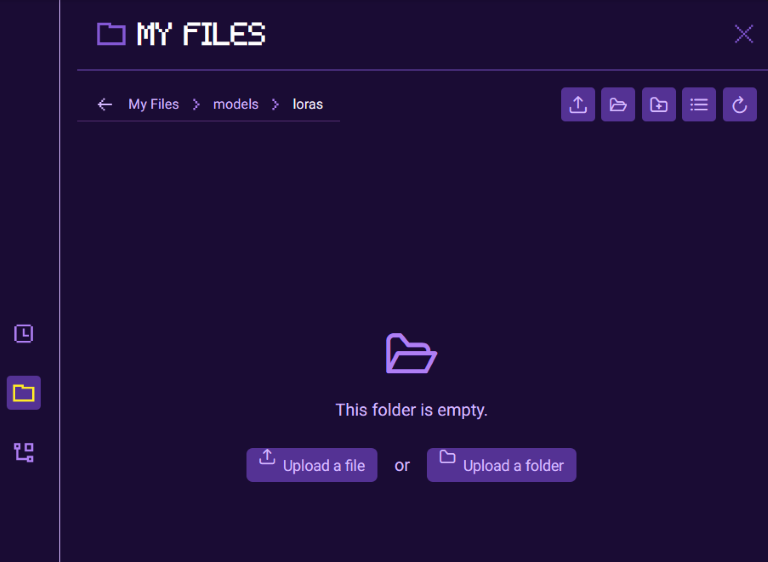
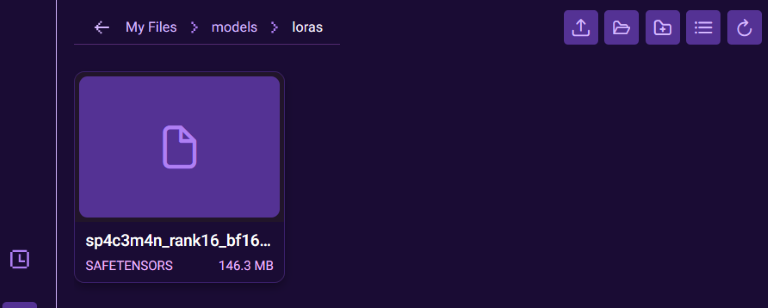
Once your LoRA is uploaded, close the file browser and refresh your ComfyUI canvas by pressing "R", this will update all model lists
Select your LoRA in the Load LoRA node
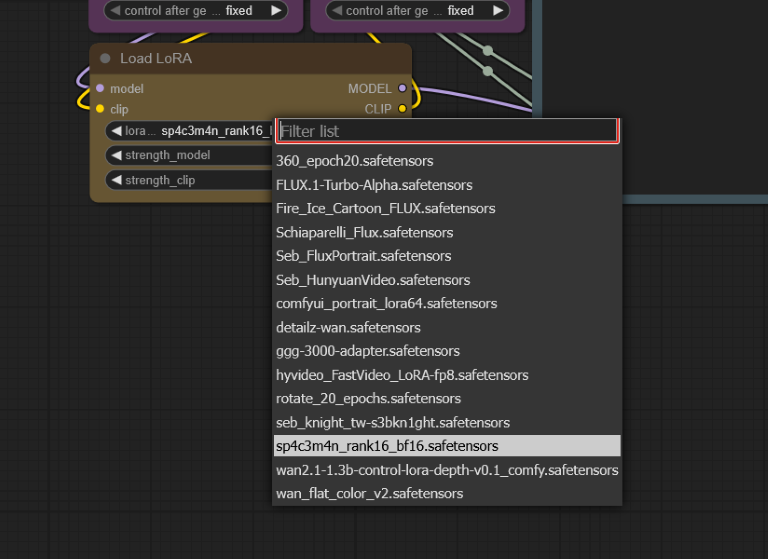
Read more
Load Image: Use any JPG or PNG of your pose sheet
Prompt: as descriptive a prompt as possible
Width & height: Optimal resolution settings are noted at 1280px x 1280px
Denoise: The amount of variance in the new image. Higher has more variance.
ControlNet Strength: The amount of adherence to the original image. Higher has more adherence.
Start Percent: The point in the generation process where the control starts exerting influence. (Have it start later, to let AI imagine first.)
End Percent: The point in the generation process where the control stops exerting influence. (Have it end sooner, to let AI finish it off with some variation.)
Flux Guidance: How much influence the prompt has over the image. Higher has more guidance.
Launch App or Run Workflow
On the left side of the canvas, click the middle file button
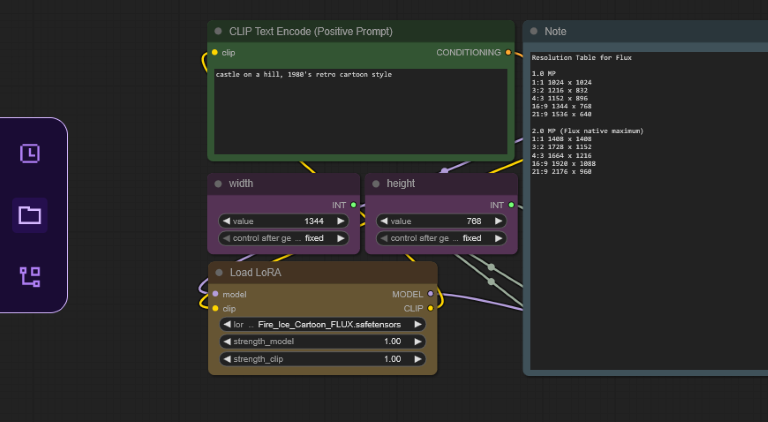
In "My Files" navigate to models/loras, select "Upload a File" and choose a LoRA file
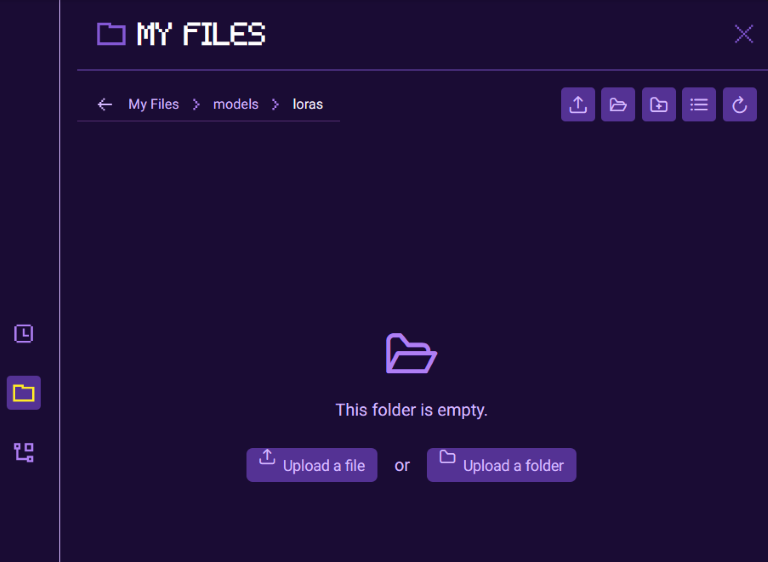
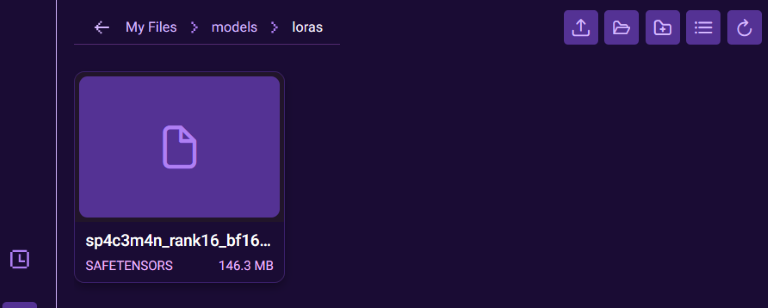
Once your LoRA is uploaded, close the file browser and refresh your ComfyUI canvas by pressing "R", this will update all model lists
Select your LoRA in the Load LoRA node
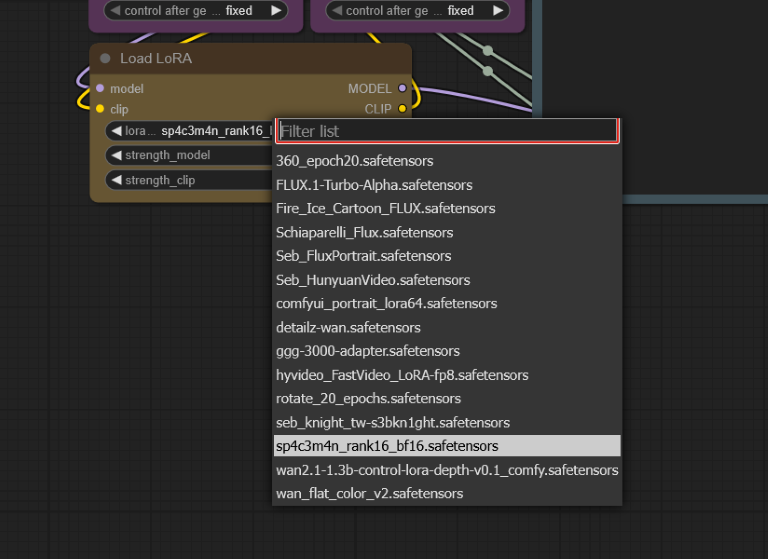
Read more