39
2025-11-28
1
194

Generating Qwen images with Controlnet unlocks a powerful way to guide your AI creations using visual structure, lines, and forms drawn or extracted from reference images. Want better control over your AI image generation? Here's how to use Qwen Image with InstantX Union ControlNet to guide your creations with poses, edges, and depth maps.
With just a simple pose, edge, depth map, or quick sketch, you can shape exactly how your output looks. Whether you're working on precise designs or expressive portraits, this workflow gives you the control you need without the complexity.
Here's what we'll cover:
1. Why InstantX Union beats DiffSynth
2. Getting the workflow set up
3. Required models and custom nodes
4. Step-by-step walkthrough
5. Real examples and troubleshooting
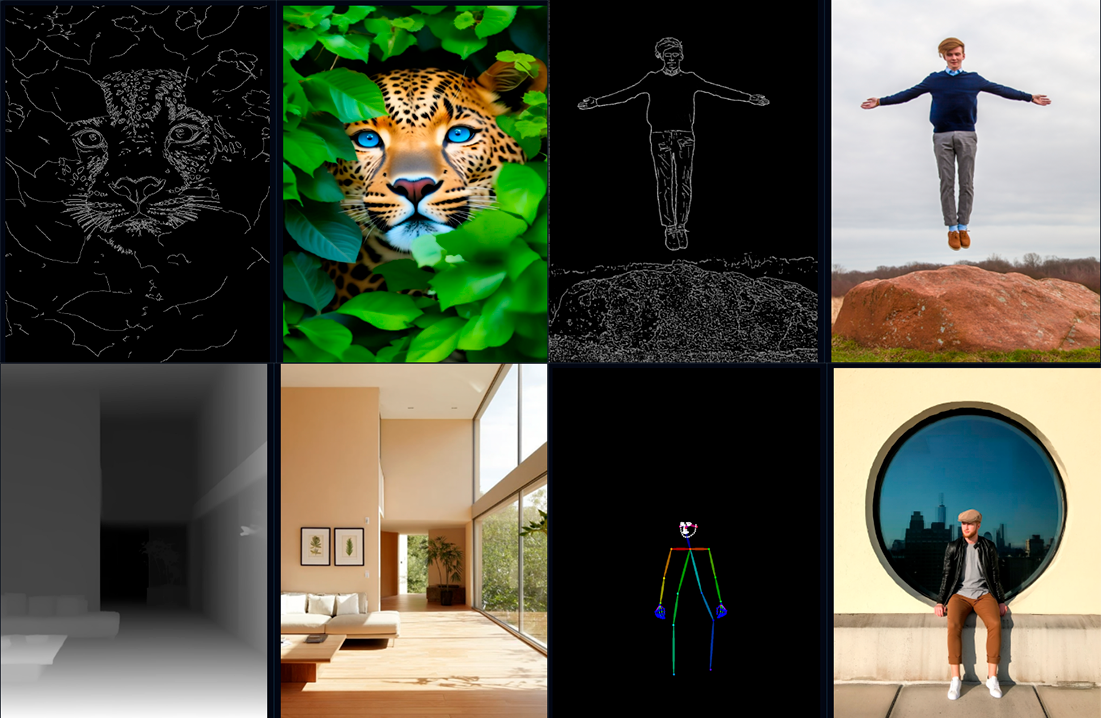
InstantX Union ControlNet combines four control types (canny, soft edge, depth, and pose) into one model file. Instead of downloading separate models for each control type, you get everything in one package.
Unlike DiffSynth, which makes you load different models for different tasks, InstantX Union lets you switch between control types instantly. Less storage, less setup, same quality.

For Qwen Image users, this means creating complex, high-quality images with simpler setup, better compatibility, and instant access to the most common control modes all in a unified, user-friendly package.
Read more

Generating Qwen images with Controlnet unlocks a powerful way to guide your AI creations using visual structure, lines, and forms drawn or extracted from reference images. Want better control over your AI image generation? Here's how to use Qwen Image with InstantX Union ControlNet to guide your creations with poses, edges, and depth maps.
With just a simple pose, edge, depth map, or quick sketch, you can shape exactly how your output looks. Whether you're working on precise designs or expressive portraits, this workflow gives you the control you need without the complexity.
Here's what we'll cover:
1. Why InstantX Union beats DiffSynth
2. Getting the workflow set up
3. Required models and custom nodes
4. Step-by-step walkthrough
5. Real examples and troubleshooting
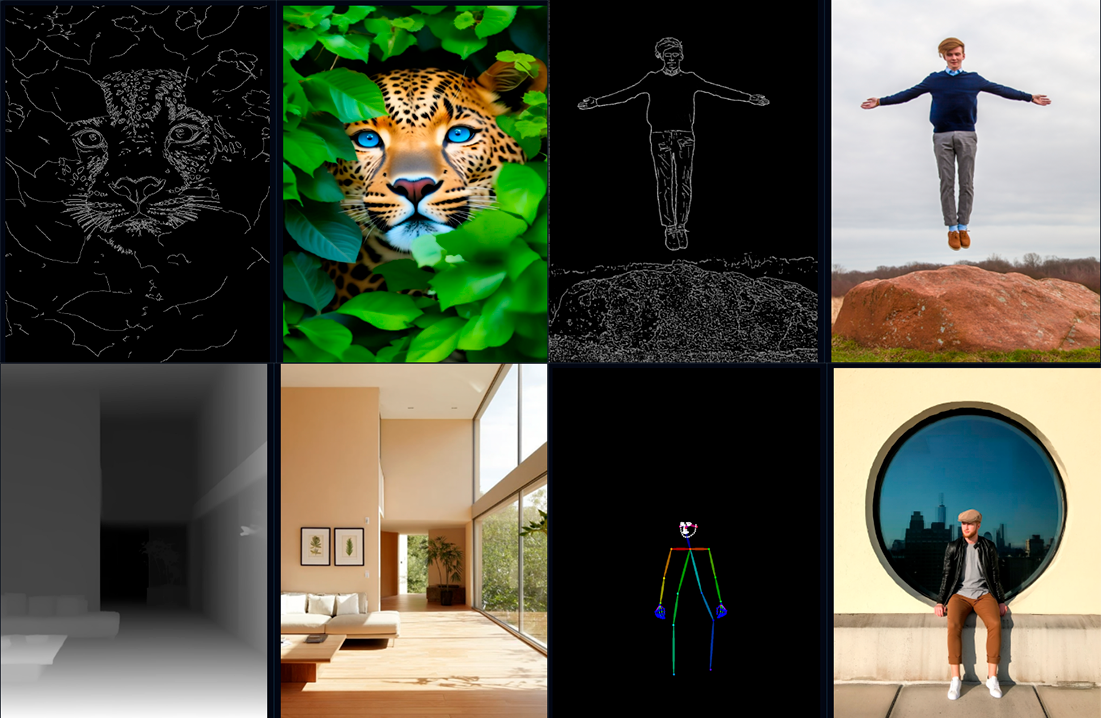
InstantX Union ControlNet combines four control types (canny, soft edge, depth, and pose) into one model file. Instead of downloading separate models for each control type, you get everything in one package.
Unlike DiffSynth, which makes you load different models for different tasks, InstantX Union lets you switch between control types instantly. Less storage, less setup, same quality.

For Qwen Image users, this means creating complex, high-quality images with simpler setup, better compatibility, and instant access to the most common control modes all in a unified, user-friendly package.
Read more