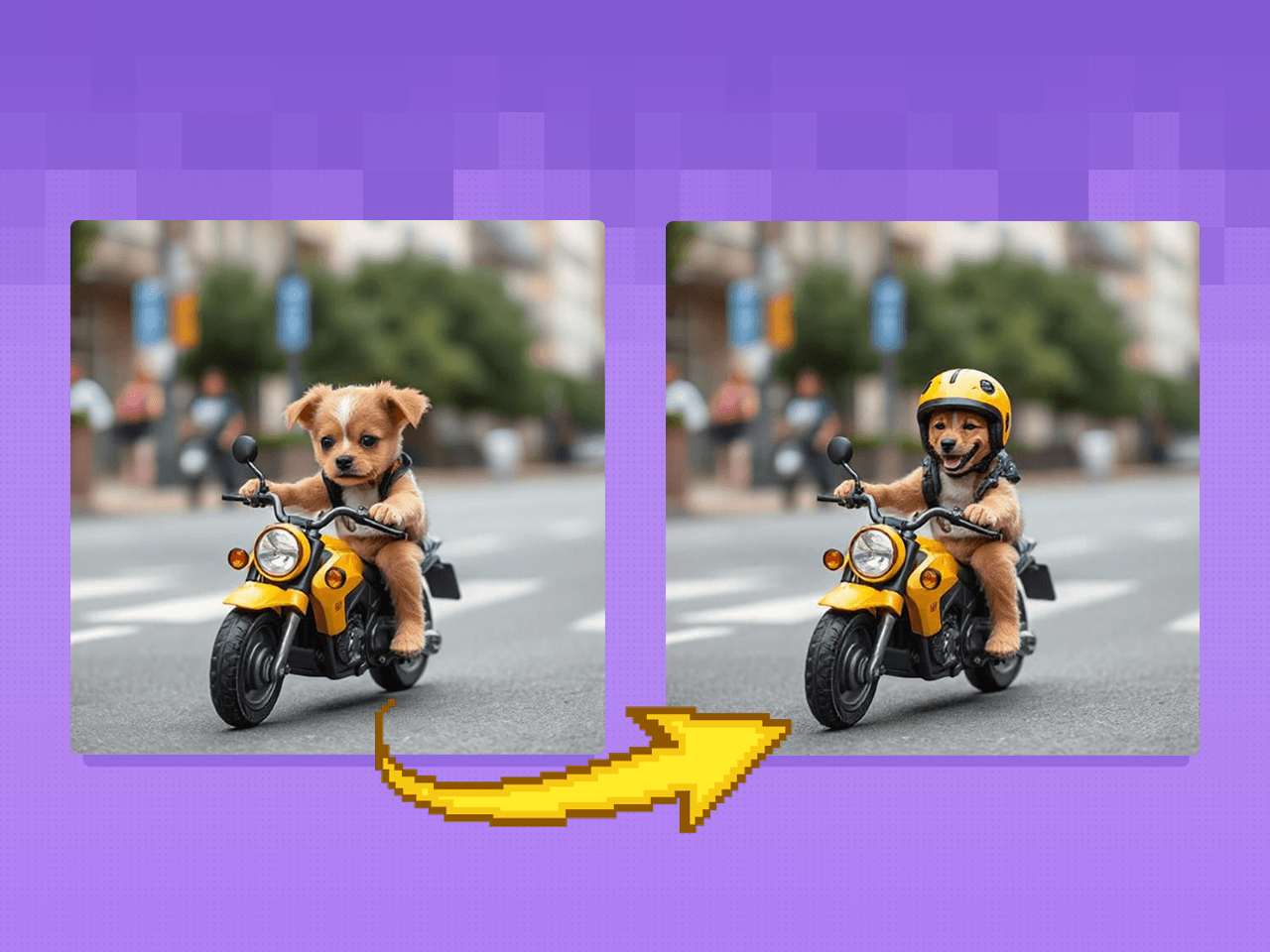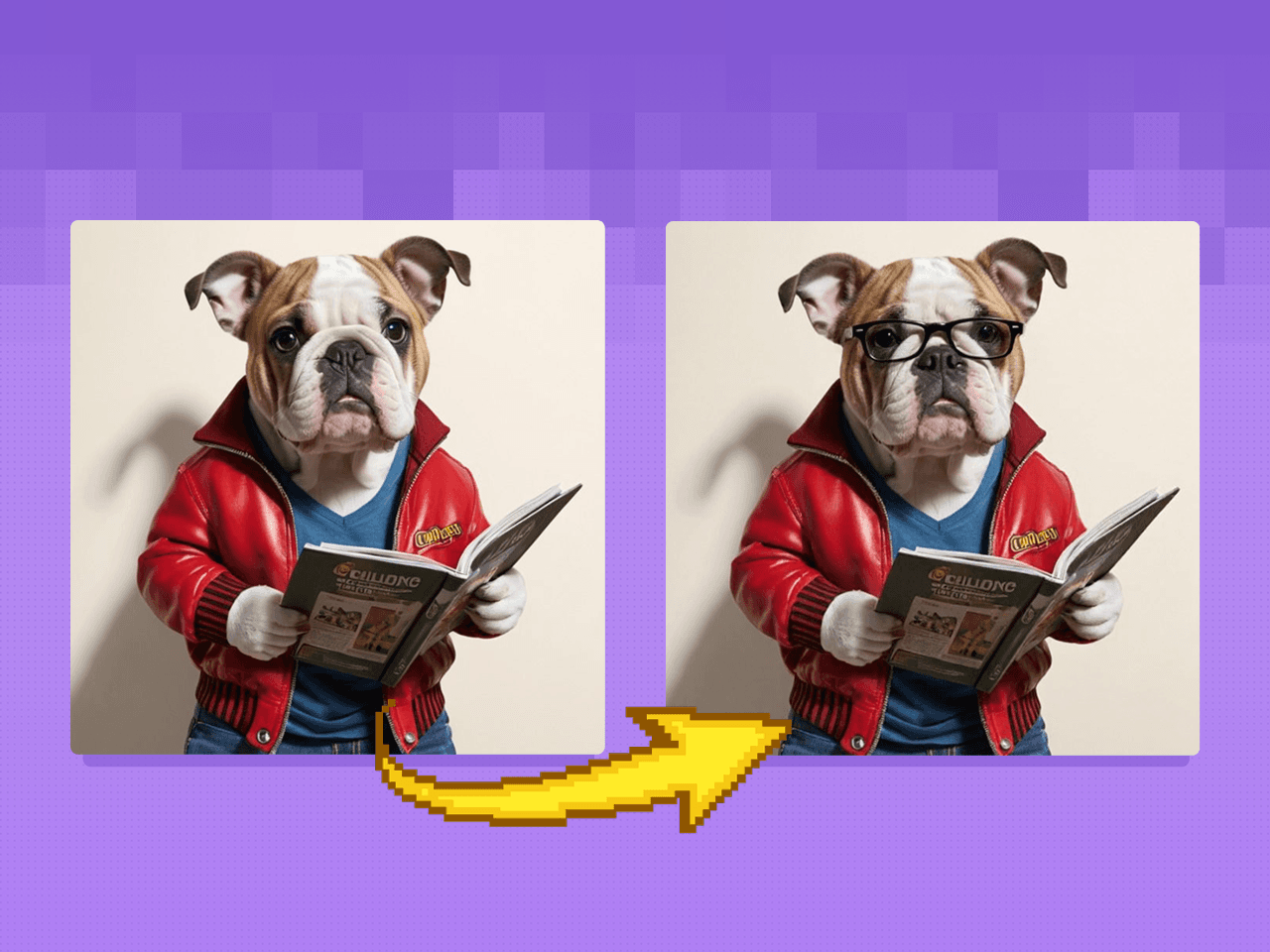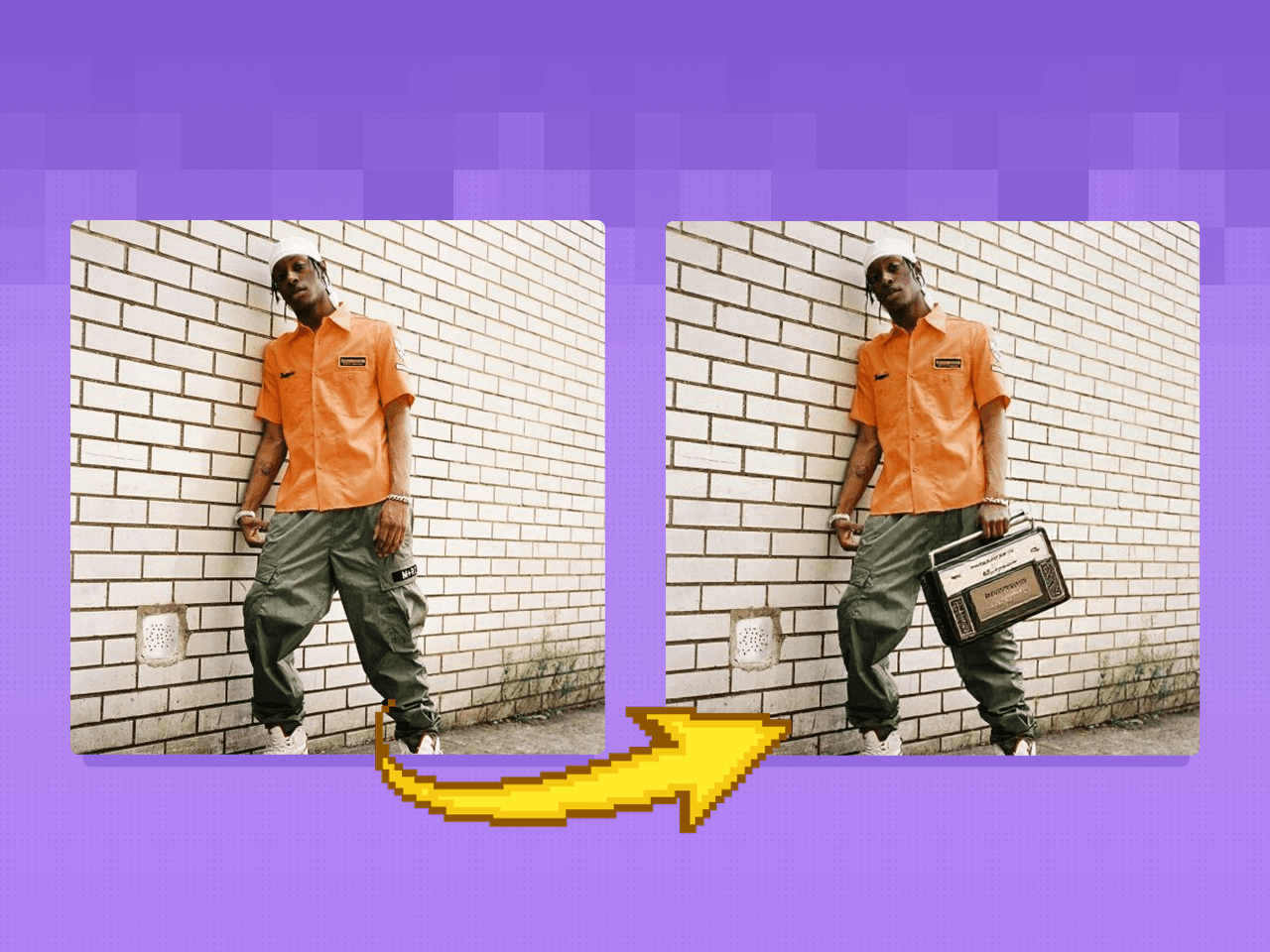rgthree-comfy
rgthree
rgthree-comfy enhances COMFYUI by introducing various nodes and improvements that streamline workflows. Key features include intuitive seed control, advanced rerouting options, and efficient node management tools, boosting user experience and output quality.
2506
2025-12-08