Start/End Frame Multi-Video via Fal API
API
Image to Video
1
121
Start with a start and end frame, generate and compare between Luma Dream Machine and Kling Pro 1.6 via Fal API
Key Inputs
Load Image: Upload the start and end frame you want the models to interpolate.
Prompt: Describe the motion or action in the desired output.
Setting up your Fal.ai API key on Floyo
Sign up for a Fal.ai account
Go to Usage & Billing and add funds to your account
Create an API key, copy it and keep it safe
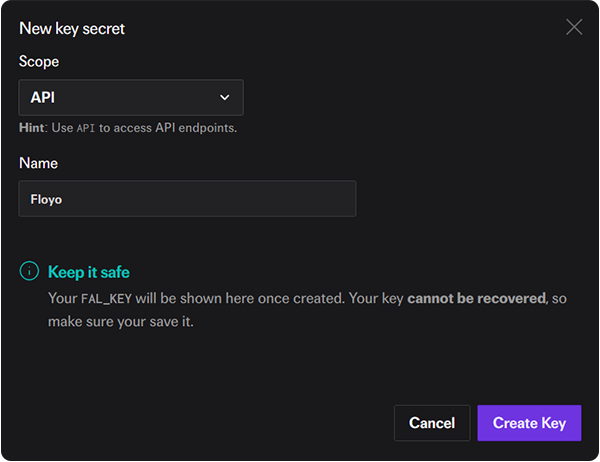
Run workflow on Floyo
On top-left corner, click on the team drop-down menu and select "Settings"
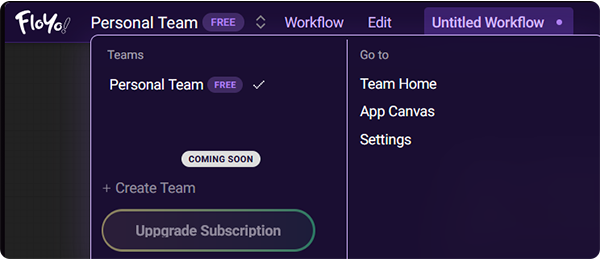
Select "API Connect" and paste your API key from earlier in the Fal.ai field and save!
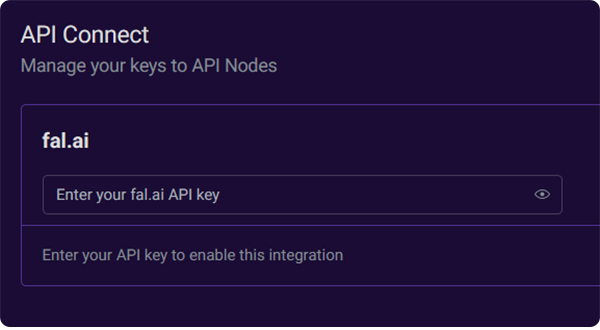
Read more
Nodes & Models
Start with a start and end frame, generate and compare between Luma Dream Machine and Kling Pro 1.6 via Fal API
Key Inputs
Load Image: Upload the start and end frame you want the models to interpolate.
Prompt: Describe the motion or action in the desired output.
Setting up your Fal.ai API key on Floyo
Sign up for a Fal.ai account
Go to Usage & Billing and add funds to your account
Create an API key, copy it and keep it safe
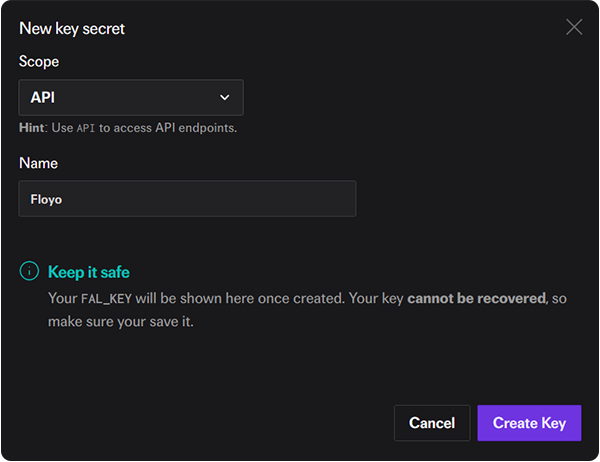
Run workflow on Floyo
On top-left corner, click on the team drop-down menu and select "Settings"
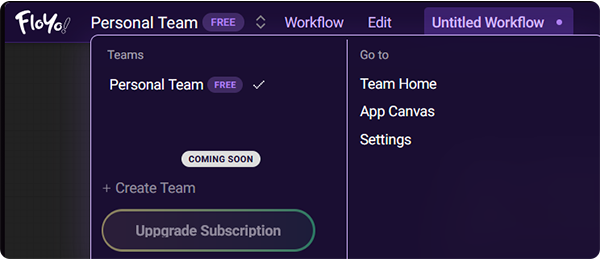
Select "API Connect" and paste your API key from earlier in the Fal.ai field and save!
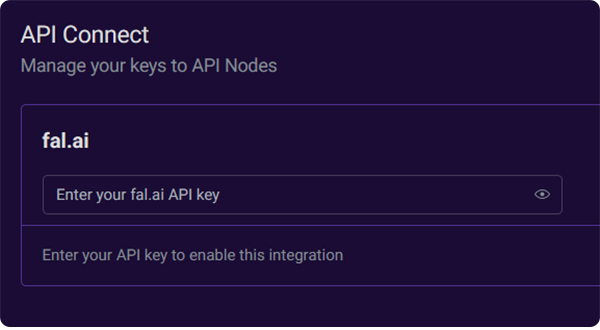
Read more


